
This is Part Two of my two-part article on UX problems and solutions. If you haven't done so, I encourage you to read part one as well!
Now off we go with some more things your nonprofit may need to address...
PDFs are very convenient. In the nonprofit world, workflow often involves creating a document in MS Word before adding to it your website, and word processors allow you to export a document to PDF. So rather than actually creating a webpage about that content, it’s tempting to just upload the PDF itself, link to it, and call it a day. This is a mistake! There a several reasons to avoid delivering your website content as a PDF:
The general rule for PDFs is to use them only when:
Truthfully, there are ways around both of those conditions, but sometimes resources or technologies prohibit them. Try to limit your PDF use to only those situations, and in all other cases, create a responsive, webpage-version of the document. Your audience will thank you.

Have you ever started to read an article on a nonprofit website only to be interrupted by a huge ad that suddenly appears overtop of the content, begging you to sign up for something? That’s a popup - or “popover”. If they annoy you, you’re not alone.
And American study showed that 70% of people say they get annoyed by irrelevant pop-up ads. The reason is obvious: popups interrupt the visitor from consuming your content. This kind of poor user experience can negatively affect the public’s perception of your brand.
People who think that popups are useful often claim that "they work.” They’ll tell you that, for example, presenting your newsletter subscription form inside a popup will generate lots of subscribers. But don't forget: Your goal is not to collect email addresses. Your goal is to recruit subscribers who will actually read your newsletter. According to unbounce.com, people who subscribe via pop-ups aren’t as engaged as those who subscribe from a form on your website or landing page. If you dispute this, perform some testing on your site to see if your popup is working for you.
If you insist on including an element that suddenly appears on the page and draws the eye, try building one that doesn’t obscure the main content, like the sliding subscribe form I designed for HealthBridge.
For some reason, nonprofits love FAQ pages. You probably don't need one though, and here's why:
FAQ pages are often nothing more than a dumping ground for important content that wasn’t given the proper consideration during the information architecture design phase (the phase when you determine what goes where on your website). In this case, important things are overlooked when determining how to present website content, and are therefore banished to the FAQ section in lieu of being given more thoughtful consideration.
If a question is truly frequently asked by many of your visitors, then the answer needs to be more prominent in your website’s design. If your visitors tend to contact you asking “where can I learn how to do [feature X]?” then consider making Feature X a primary menu option, or making it a more otherwise noticeable feature.
Ironically, questions that appear in Frequently Asked Questions are rarely frequently asked. Instead, they tend to be leading questions that are essentially a reason to talk about lofty mission statements, such as “How does [your nonprofit]’s work contribute to my community?”
Read through your FAQs and ask yourself, “Are my visitors really asking this?"
Hover menus, often called “dropdown menus,” are navigation menu links that show a sub-menu when you hover over them. Nonprofits often assume that every page on a website should be reachable in no more than three clicks in order to make the visitor happy. Hover menus are therefore added as a shortcut to reach deep content.
Hover links cause users to skip over main section pages, undermining their importance and neglecting content on those pages. Moreover, on touch devices like smartphones and tablets, there’s no such thing as hover. Touching the top-most link either triggers the dropdown menu, or leads to a page, but not both. So using a hover menu makes it impossible to reach the top-level pages of sections that contain sub-menus.
Hover menus also respond faster than people click, and so are sometimes triggered accidentally. The expanded hover menu almost always obscures other content on the page, so any visitor trying to access that obscured content can have a very frustrating experience indeed.
The three-click rule is simply not true. Usability tests show that people don’t quit after 3 clicks, and don’t feel frustrated if they have to click more. It's not limited clicks but clear link labels that make users comfortable. So as long as your navigation menu is intuitively labeled, and the paths to deeper pages are logical, you needn't worry about minimizing clicks.
Every link in your navigation menu should be clickable and should take the visitor somewhere, including the one that triggers the hover menu. This is your main section page - or section landing page - and it's an opportunity for you to present introductions to deeper content in that section with whatever visual hierarchy you choose, and to offer another page for Google to index. Don’t overlook that opportunity!
Captchas are those “prove you're human” fields in contact forms. They require users to type a word or tick a box in order to submit the form.
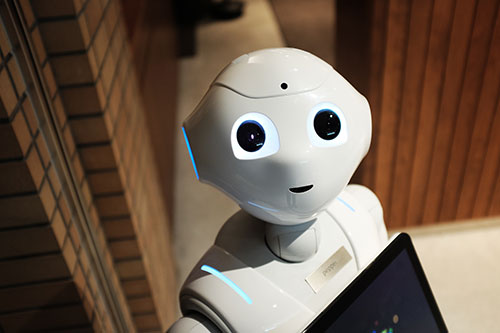
The problem with Captchas is evident in their purpose: to help prevent your nonprofit from getting spambot submissions. Why make that the responsibility of your visitors? Completing a form - whether it be to subscribe to a newsletter, or to volunteer, or to donate - is one of the clearest types of goal conversion. Don't get in your visitor's way at that crucial moment by challenging her to prove that she's worth your attention. It doesn't matter how easy it is for your visitors to pass your Captcha test; they shouldn't have to.
There are several alternatives to standard Captcha fields. My personal favourite is the "honeypot Captcha,” which adds a hidden field in your form that only spambots will fill out. Only submissions where that field is empty (and thus, composed by a human who didn't see the hidden field) would actually get sent to you. Don't make the visitor prove he's human. Make the spammer prove he's not.
Read more of my thoughts on the problem with Captcha.
This concludes my two-part article on UX problems and solutions, so how does your website hold up? Are you making some of these mistakes? Get in touch with me and I'll help you resolve them.
Have I made you consider a viewpoint you hadn't before? Or do you and I think alike? Either way, maybe we should work together?