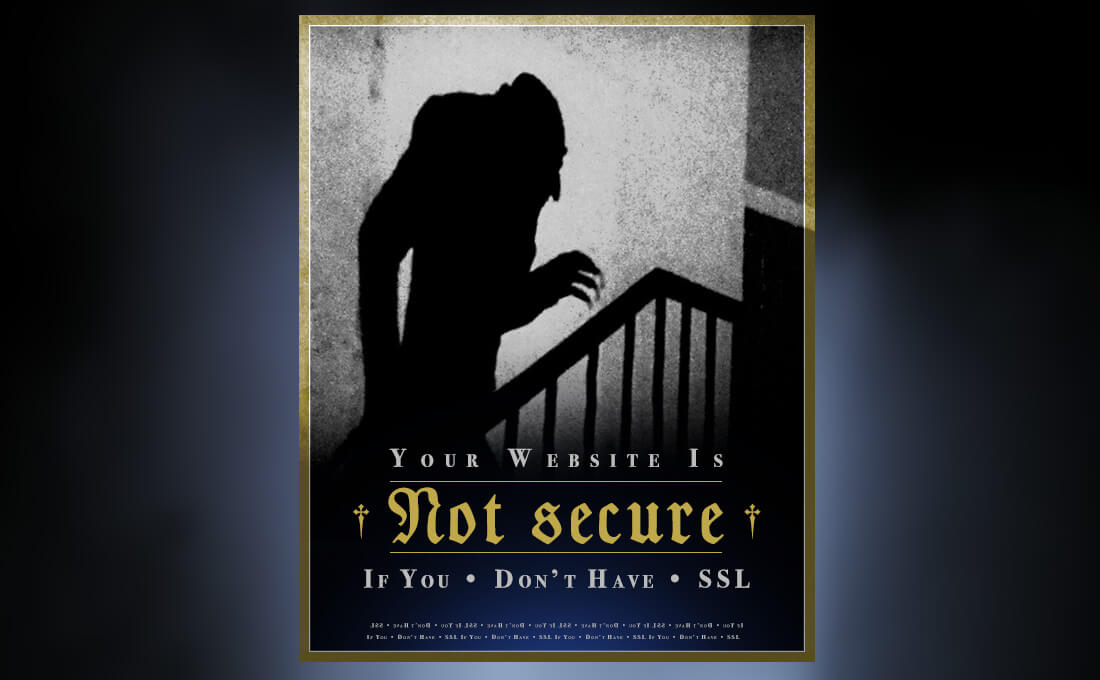
An SSL certificate ("Secure Sockets Layer”) is something you add to your website that makes it more secure. Every time a visitor does something on your website - logs in, makes a donation, buys an item - information is passed from the visitor’s machine to your website’s server. That information could be login credentials or even credit card information. Sometimes hackers and bots try to intercept that information, but if your site is secured with SSL, then that information is protected.
When your site is running an SSL certificate, you’ll see a padlock icon in the address bar to the left of your URL, and your website address will begin with https instead of http.
Aside from the obvious benefit of protecting your visitors and your website from the Nosferatu nefarious, there’s one great reason to make the change to SSL: Google wants you to. Google has announced that starting in October 2017, it will give a page rank boost to sites that are secured with SSL over ones that are not:
We called for “HTTPS everywhere” on the web...We're starting to use HTTPS as a ranking signal. For now it's only a very lightweight signal...But over time, we may decide to strengthen it, because we’d like to encourage all website owners to switch from HTTP to HTTPS to keep everyone safe on the web.
So if you’re at all concerned with Search Engine Optimization and how your website ranks in Google searches (and you should be!) SSL is the way to go. In fact, Google now flags sites without SSL as “not secure.”
To get secured with SSL, there are a few steps you need to take:
First, you need to get a Certificate Signing Request (CSR) from your website host. Your Web developer may be able to do this, or you may need to contact your host.
Your website will also need a dedicated IP address, which many don't have, but they can be purchased for about $5/month. Once you authorize it, your Web host will set that up. When that's done, your server is saying “Okay, I’m ready for the SSL certificate!”
Next, you need to buy an SSL certificate. These are like website domains in that you “rent” them for a period of time before you have to renew them. You can get one from your host or from a third-party provider. Prices vary from free to hundreds of dollars depending on your needs, but most organizations would only need to pay about $20/year for one.
At this point it's time to install the SSL certificate, and then update the code in your website to make all links point to https pages instead of http.
Sound confusing? If you need assistance with this or any other aspect of SSL, I'm available for hire. Get in touch with me - I'm happy to help.
Now’s the time to make the switch to a secure website and stop living in fear!
Have I made you consider a viewpoint you hadn't before? Or do you and I think alike? Either way, maybe we should work together?